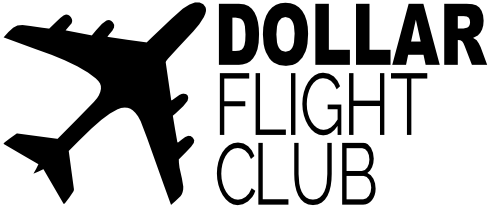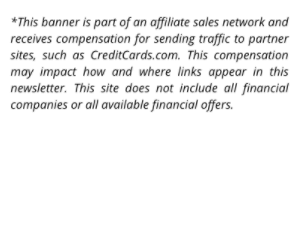Remote work has absolutely exploded in popularity over the last few years. And though it was widely implemented as a result of the coronavirus pandemic, it’s likely here to say. That’s a good thing.
Remote work has completely transformed the way teams work and collaborate. Not just by eliminating stuffy dress codes and meetings that could have been emails, but by improving work-life balance, shortening commutes, and allowing workers to experiment with flexible schedules. Plus, it’s been a win for both companies and employees alike. In addition to creating happier employees, research suggests that remote workers are actually more productive than their cubicle-bound counterparts.
Still, managing a remote team isn’t as easy as opening your laptop and finding a wifi connection. Remote work still requires the same – or probably more – communication between team members. Without in-person meetings, remote teams need to be highly organized and collaborative. Especially considering that the popularity of the digital nomad lifestyle means that team members may be distributed across borders and time zones.
Here at Dollar Flight Club, we’re a fully remote team with team members located all over the world, so we’ve definitely tried our fair share of tools for remote work. Below, we’ve listed some of our favorite tools that we use to work efficiently and effectively as a remote team.
Zoom: The top video conferencing tool

Video calls are an integral part of the remote work life. They help to make up for the lack of in-person meetings by providing some much-needed face time and connection with your colleagues and coworkers. For us, Zoom is hands down the best tool for the job.
Zoom is a powerful, easy-to-use video conferencing tool. Though the app became a household name as a way to stay virtually connected with friends during the coronavirus pandemic, remote workers have long been using zoom for team meetings, webinars, one-on-one calls, and so much more.
Features we love
- High-quality video meetings for anywhere between 2 to several hundred attendees
- Ability to host webinars
- Voice only calls for when you’re just not feeling camera ready
Slack: The top team communication tool
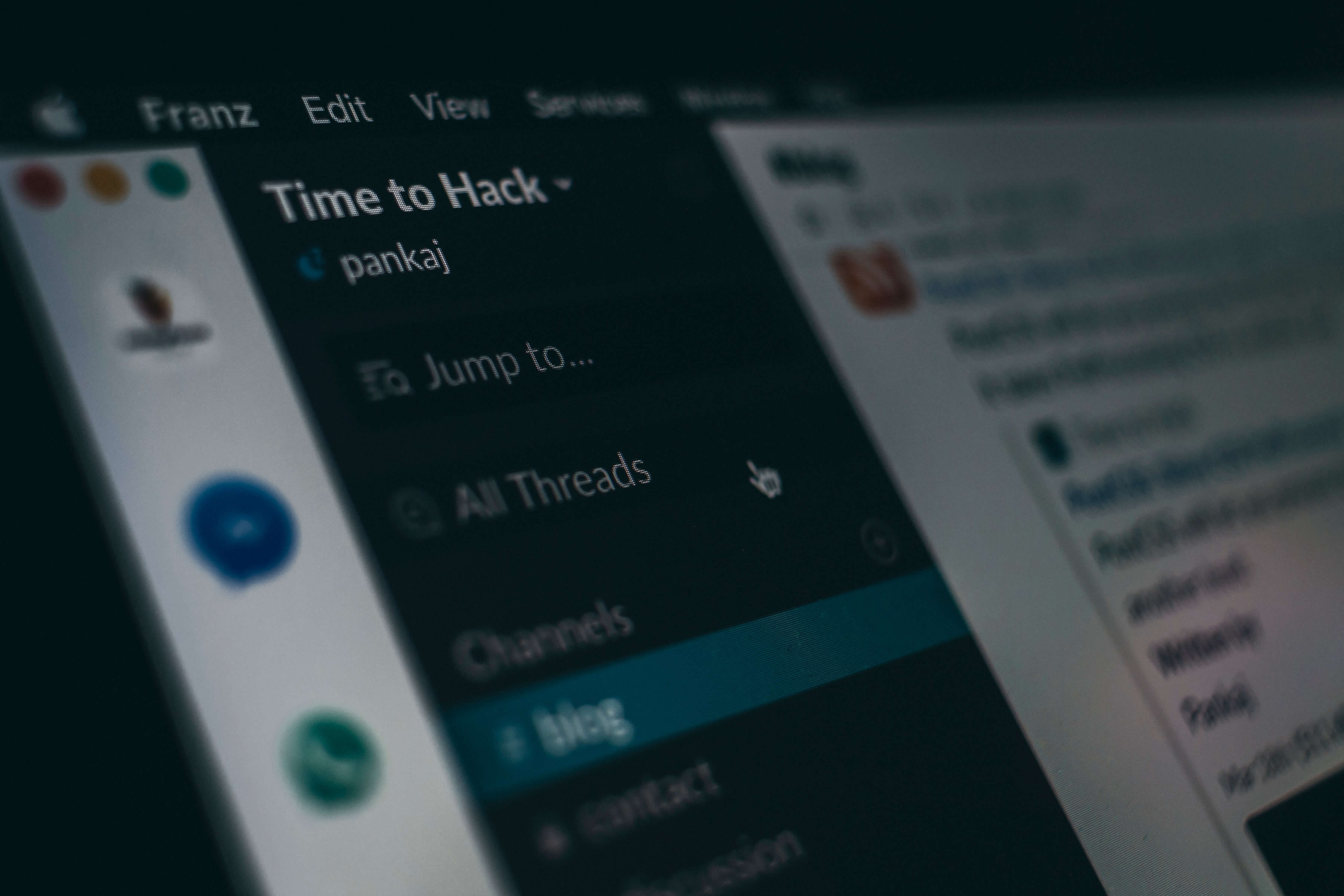
This is probably one of the most popular workplace communication apps around. Slack has become the virtual office for remote teams around the world over the last few years. Instead of setting up a call or cluttering inboxes with constant emails, Slack allows you to chat with your team members instantly and easily.
Slack’s instant messaging service is a great way for remote teams to collaborate, share updates, or just engage in some virtual water cooler chit chat. Companies can have an entire channel dedicated to organization-wide communication, as well as individual channels for smaller teams and projects.
Features we love
- Easy instant messaging complete with fun .gifs and emojis
- Ability to call team members for the times when simple messaging just won’t cut it
- Easy file sharing between team members
Trello: The top project management tool

There are a ton of great project management tools out there but Trello rises above the competition by keeping it simple. Trello’s bulletin-board style is visually appealing and makes it easy to stay organized. Each project contains lists that represent different steps or stages in the project, making it easy to get a bird’s eye view of the process. Each list contains cards that can be assigned a specific due date and team member. Within each card, team members can communicate, share files, or create checklists without the need for back-and-forth messages over Slack or email.
Features we love
- Stylish, simple bulletin board layout
- Ability to easily monitor progress and updates
- File-sharing within cards
Grammarly: The top writing and editing tool
Grammarly is the tool that will help you get your message across clearly and concisely every time.
We may live in the golden age of video chats and voice calling, but that doesn’t mean that strong writing and editing skills are just for people with digital nomad blogs or email newsletters. Whether it’s through blogs, emails, social media posts, web copy, or customer support messages, every remote team needs to be able to communicate clearly with both clients and colleagues alike.
As you might expect, Grammarly is a digital writing tool that automatically checks your writing for grammar, spelling, and punctuation mistakes. What makes Grammarly awesome is that it also provides feedback and suggestions for your word choice and style of writing.
Features we love
- Tone detector ensures your message is delivered and received properly (excited, optimistic, regretful, etc.)
- Works across different devices and sites including Gmail, Slack, WordPress
- Offers advice on adding or removing words to strengthen your message
Rescue Time: The top time management and productivity tool

We’ve all been there. One moment, you’re an exemplary employee: locked in and absolutely crushing your daily task list with ease. The next, without realizing it, 47 minutes have gone by and all you have to show for it are a few memes and your ‘which character from The Office are you’ quiz results.
Don’t beat yourself up, though. It’s not always easy to stay productive while working from home. The internet is full of stuff that is literally designed to steal your attention. The good news is that’s exactly where Rescue Time comes to the, well… rescue.
Rescue Time is a time tracking and distraction blocking software that helps you stay productive and get more done. You can block distracting apps and websites, set designated focus sessions, and set a daily time limit for certain time-wasting websites. And to help you figure out where your time is being spent, Rescue Time provides detailed reports to help identify your work habits and weak points.
Features we love
- Integrates with apps such as Slack and Google Calendar
- Reports and insights give you an accurate picture of your workday
- Allows you to set goals (i.e. spend less time on email) and sends real-time notifications to keep you on track
World Time Buddy: The top time converting app

In the age of fully remote teams and working nomads, it can be extremely difficult to schedule meetings at a time that works for everyone. World Time Buddy solves this problem by showing the local time across several time zones at once. Simply use the slider to compare different cities simultaneously (4 cities at once for the free version) and share the link with colleagues.
Features we love
- Overlays with Google Calendar to find open slots
- Very affordable yearly plan for unlimited locations
- Link sharing allows you to easily coordinate with team members
Google Drive: The top file storage tool
Google Drive is an invaluable resource for both file storage and overall team collaboration, especially for companies with employees in different countries or time zones.
With Google Drive, remote workers can easily access, review, and edit files at any time – even when their colleagues have logged off for the day. With Google Drive, files are easily organized and securely stored in one place where everyone can find them.
Features we love
- Can create everything from documents and spreadsheets to presentations
- Documents automatically update, allowing for instant collaboration
- Offline and mobile access
Lastpass: The top password manager tool
Remote workers rely on a ton of different apps and tools for their businesses. This means that we now have more passwords than we could ever remember and it’s simply too risky to use the same password for multiple sites.
Password managers like Lastpass solve this by securely storing your passwords across devices, allowing you to log in quickly and safely with just a click. Lastpass is especially great for remote teams because it allows you to securely share passwords and grant access to team members without having to send them sensitive information over Slack or email.
Features we love
- Built-in password generator creates strong, randomized passwords
- Securely store digital records that contain confidential information
- Effortlessly share passwords with team members
Calendly: The top appointment scheduling tool
Thanks to Calendly, gone are the days of endlessly emailing back and forth to “set up a time to chat” or schedule an interview. This appointment scheduling tool helps you schedule meetings without having to move things around or do any confusing time zone math. Simply enter your availability into Calendly and share the customized link via email, Slack, or even your website. Once your meeting partner chooses a slot that works for them, you’re booked!
Features we love
- Calendar integration with Google, Outlook, Office, or iCloud prevents double booking
- Time zone detection keeps distributed teams on the same page
- The ability to set buffer times between meetings or prevent last-minute scheduling
Did we miss any of your favorite remote work tools?
We know there are a ton of great tools for remote work and we’re always looking for ways to step up our game. If you’ve got an awesome remote work tool that you swear by, we’d love to hear about it! Join the Dollar Flight Club travel group on Facebook or find us on Twitter and Instagram to let us know.
Want to get our flight deals as soon as they’re published? Follow Dollar Flight Club on Facebook, Instagram, and Twitter, and join to get email alerts from our deals feed.
BY: ZACH ANDERSON, CONTENT MARKETING & FLIGHT EXPERT
Zach is a digital marketer, copywriter, and flight deal expert at Dollar Flight Club where he helps 1 million people travel more. As a digital nomad, he is deeply passionate about location independence, Thai food, and helping others see the world affordably.